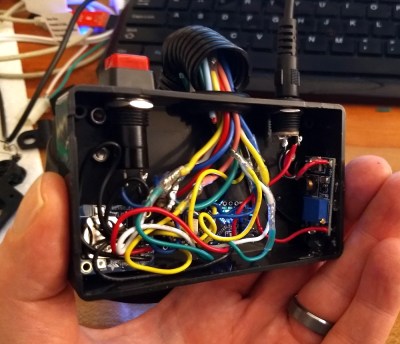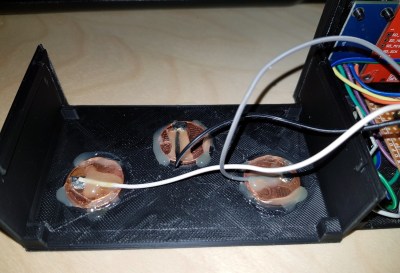There was a time, not so very long ago, when simply getting a 3D printer to squirt out an object that was roughly the intended shape and size of what the user saw on their computer screen was an accomplishment. But like every other technology, the state of the art has moved forward. Today the printers are better, and the software to drive them is more capable and intuitive. It was this evolution of desktop 3D printing that inspired the recently concluded 3D Printed Gears, Pulleys, and Cams contest. We wanted to see what hackers and makers can pull off with today’s 3D printing tools, and the community rose to the challenge.
Let’s take a look at the top ten spinning, walking, flapping, and cranking 3D printed designs that shook us up:
Mechanical Take on a Classic Part
![]()
![]()
The seven segment LED display has been part of the hacker’s arsenal since we first started banging electrons together, but Peter Lehnér’s mechanical recreation of this quintessential circuit component shows that even the classics can benefit from a fresh perspective now and again. These giant digits might retain the look of their electronic counterparts, but that’s where the similarities end. Behind the scenes, there’s nothing but 3D printed cogs and wheels actuating the individual segments. They aren’t just some novelty either, as Peter makes a compelling case for how these large high visibility displays could be put to practical use in scoreboards or other outside displays where real LEDs might not be ideal.
An impressive mechanical design that not only looks gorgeous but may even have a practical application, this entry was an early favorite for all the judges and was an easy pick for our first $275 cash prize.
The Mad Scientist’s Music Box
![]()
![]()
If you had to associate a sound with 3D printed mechanical gadgets, it would likely be the whir of a stepper motor or the hollow clacking of plastic pieces hitting each other. But the incredible Automata Music Sequencer created by Dean Segovis proves that even PLA has a song in its heart. Inspired by the design of the classic music box, his creation uses printed drums with movable lugs to trigger banks of micro switches; giving you the makings of a basic sequencer. When paired with that most classic of ICs, the 555 timer, electronic music is born.
Not only did Dean create a printed contraption that ticks all the boxes for our contest, but we were impressed with his documentation which gives the reader insight into his creative process for this project. This project beeped and blooped its way into the number two spot, and another $275 cash prize.
Time Flies With this Printed Clock
![]()
![]()
If you had a mental sound in mind for moving 3D printed creations, you certainly had a look in mind as well. If you expected all the entries to be rough-hewn and rainbow colored, Steve’s 3D Printed Pendulum Clock is here to show you that even plastic can be gorgeous if you know how to work with it. His mechanical pendulum clock isn’t just a pretty face either, it can run for up to eight days on a single winding while maintaining an accuracy within two minutes. But frankly, even if this beauty only kept time for a single day, we’d still be happy to have it on our wall.
The culmination of six months of work, this printed timepiece is a true work of mechanical art and more than deserving of the $275 cash prize.
Runners Up:
![]()
![]()
![]()
![]()
![]()
![]()
![]()
Truth be told, this was a difficult contest to judge as we were absolutely floored with the creativity shown in so many of the entries. Some of these creations really exceeded our expectations with this contest, and served as a fascinating look into what’s possible with the technology. While they couldn’t all take the top spots, we think any one of these runners-up prove that the 3D printing revolution is alive and well:
Even narrowing it down to these seven entries was quite a challenge. Check out the complete list of contest entries if you’re looking to get inspired for your next 3D printed project.
Honorable Mentions
![]()
![]()
![]()
We want to feature three notable entries that didn’t make it into the prize pool above, but are all well worth celebrating. Vertical landing and takeoff for fixed-wing aircraft means rotating the thrust and that’s exactly what this tilt rotor project accomplishes. The 3D printed syringe actuator is demonstrated by injecting liquid into an acoustic levitator; a great trick to remember when getting into scientific experimentation. And finally, the crossed helical gears design tool is a great way to leverage OpenSCAD to print gears for your projects when the axes are not on the same plane.
We had a blast looking in on these gear projects and that excitement doesn’t end with this contest. Keep those hacks coming!
 [watsaig] decided to fill all of the letters with epoxy to achieve a flat finished surface that also served as diffuser for the LEDs. To avoid using an unsightly stencil font, the centers (the cut out portion) of letters like O, A, and R had to be placed by hand. Unfortunately his turned out quite badly. When using a squeegee method to work epoxy into the letters, the inserts tended to shift, ruining the face plate.
[watsaig] decided to fill all of the letters with epoxy to achieve a flat finished surface that also served as diffuser for the LEDs. To avoid using an unsightly stencil font, the centers (the cut out portion) of letters like O, A, and R had to be placed by hand. Unfortunately his turned out quite badly. When using a squeegee method to work epoxy into the letters, the inserts tended to shift, ruining the face plate.